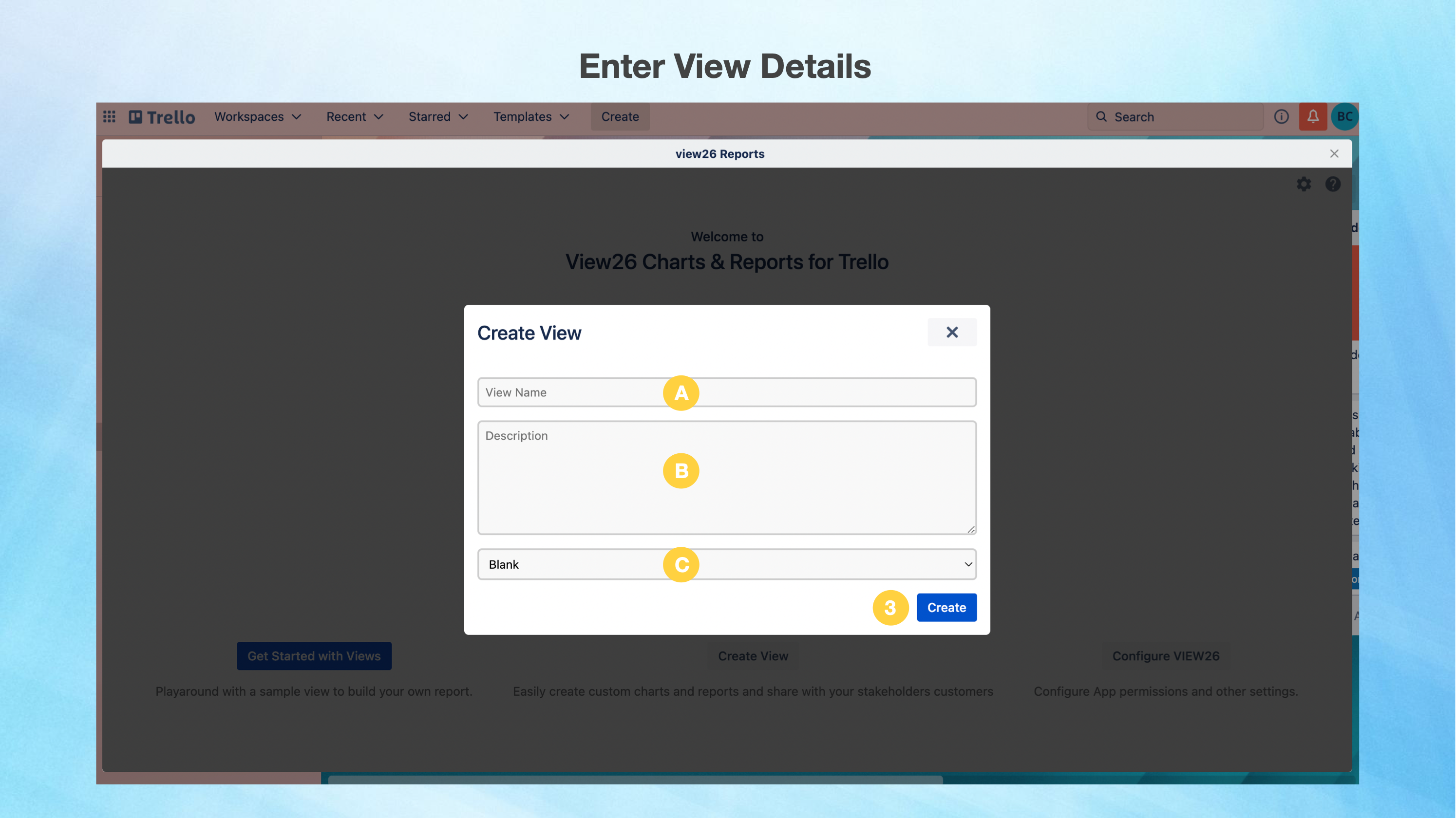3. Create Custom View
To create your own custom view click on Create View
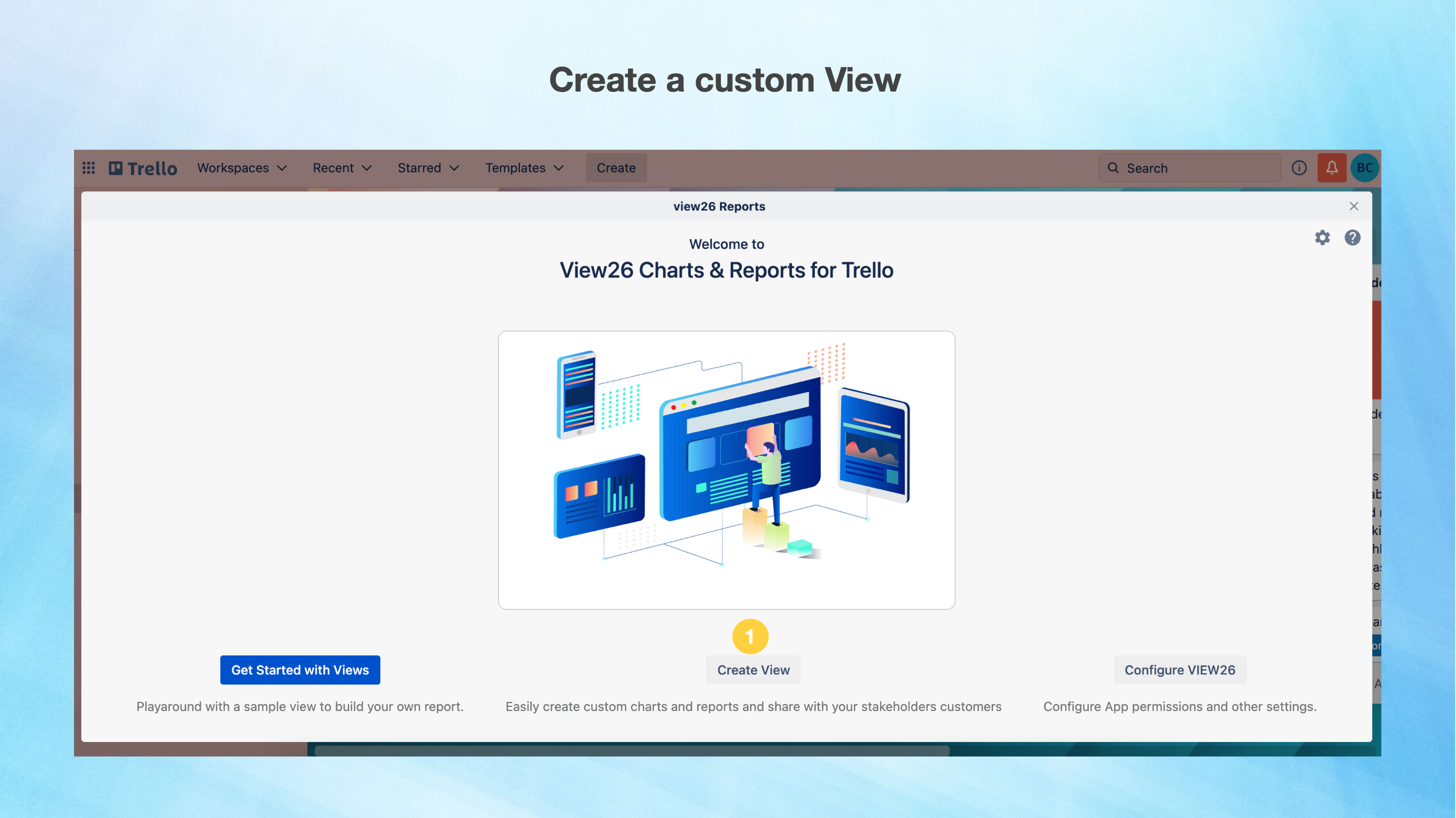
2. Enter the View Details
A) View Name B) View Description C) Chose the Template of your choice from the dropdown
You could choose between a Blank Template- where you could create the reports from scratch
Or the Basic Template- which would display few of the most frequently charts and these could be further worked upon making customization faster and easier
3. Click Create to complete