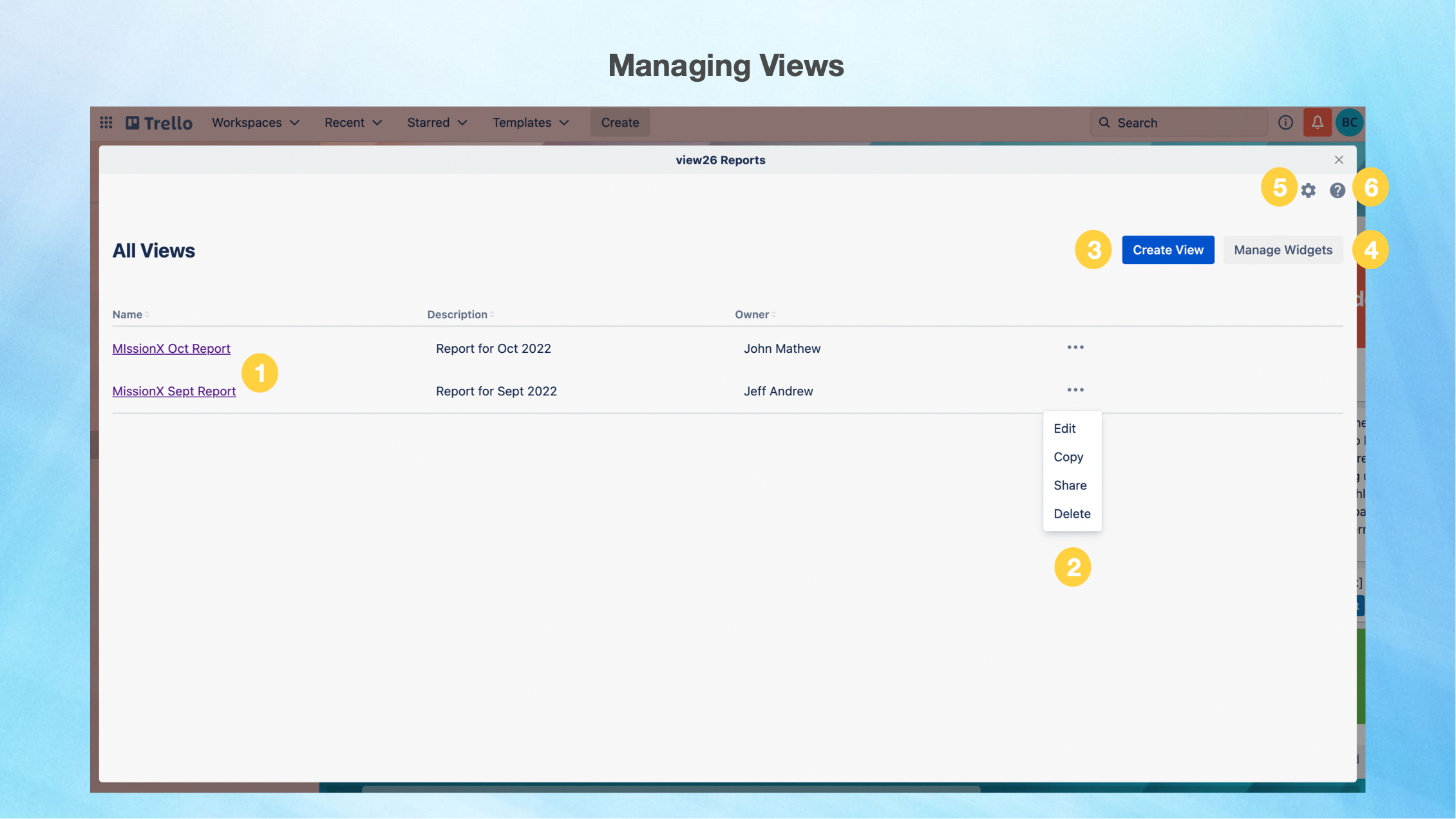7. Managing Saved Views
The view26 Reports for Trello home page displays the list of all Views that you have created as well as Views that have been shared with your Organisation.
(If sharing has been enabled for a View, it would be visible to everyone in the Organization).
1. To access a View simply Click on the name of the View.
2. To Edit / Share / Copy / Delete a View, click on (. . .) and select from the drop-down list.
3. You can also create a new View here. Just click on the Create View button
4. Click on Manage Widgets to manage your custom widgets if any have been created.
5. Click on ⚙️ to get to the Settings Page
6. You can also access our Help Documents anytime by simply clicking on the ![]() icon
icon