9. Adding Notes to a Report
To add notes or comments to a report:
Within the view, Click the on + the lower right corner to open up the widget panel

2. To add an in-line comment select the Blank Note widget
3. You can drag & drop the widget to the desired position in the report
4. Click on Edit to add content
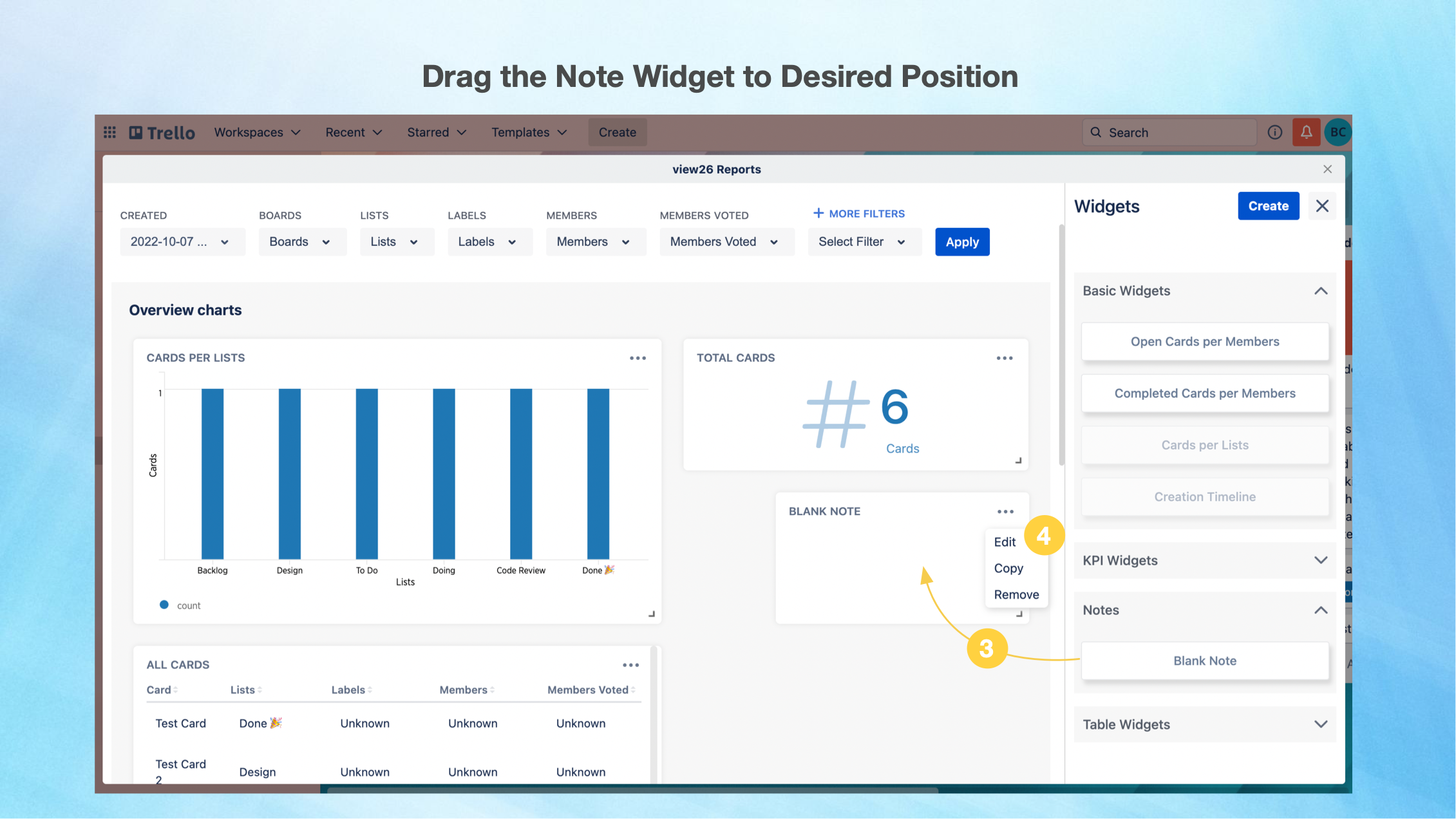
5. The note editor opens. This is a Rich text editor that allows you to format your text or insert images and links.